The Basics of Rigging LED
If you have ever seen a video online of a stage collapsing or an LED wall wobbling back and forth…
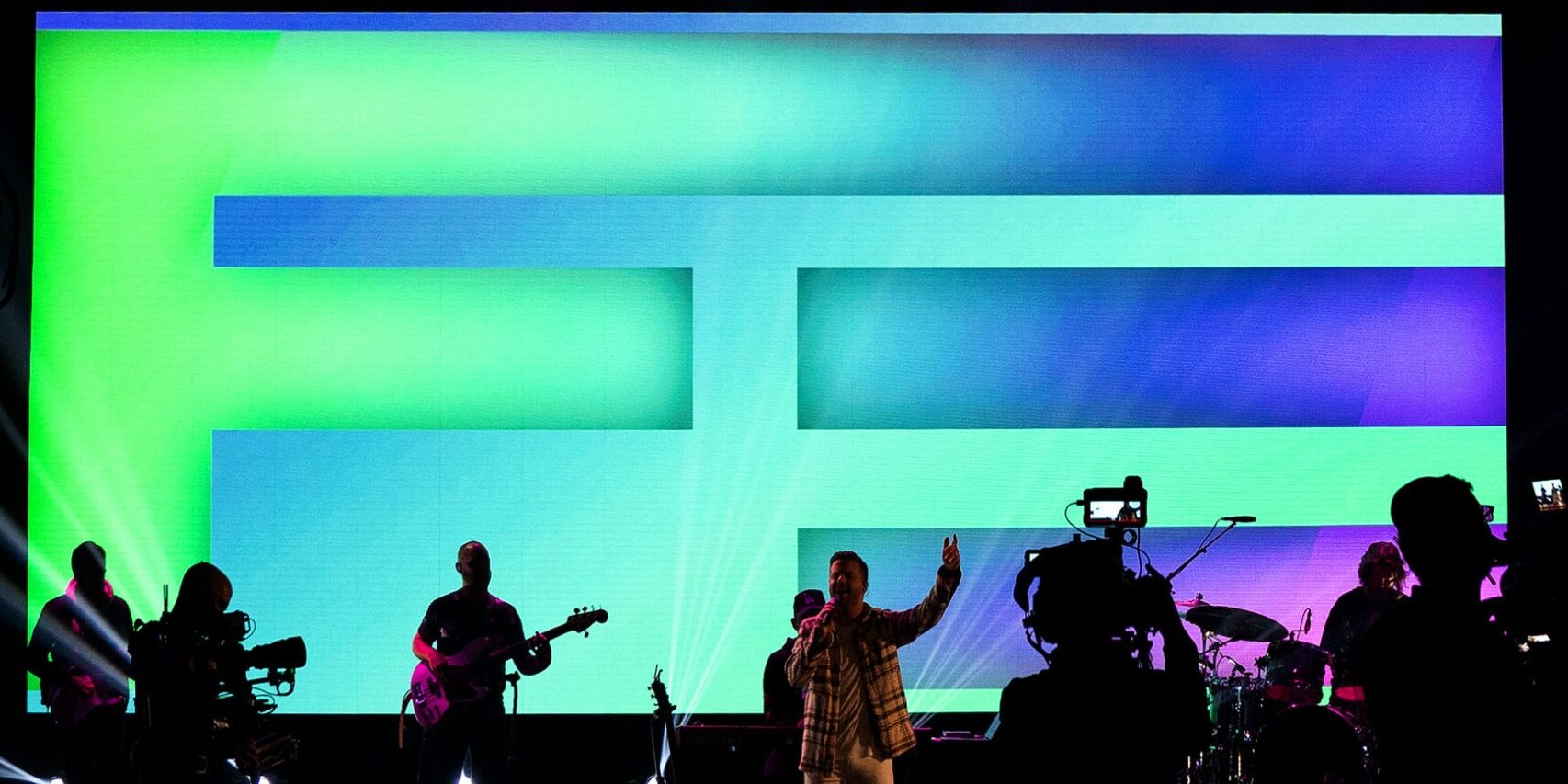
Each LED panel in an LED video wall will have a receiving card that connects the video wall to the processor. There are a number of brands of processor available today. The important thing to note is that the receiving card and the processor are part of a system. This means you can’t have a receiving card that is one brand and a processor that is another brand (unless that brand will allow a sending card from a different brand).
The processor is responsible to taking an image you feed it from a camera, computer, or other source and “processing” it so that it displays correctly on your video wall. THOR offers two brands of processor, NovaStar and Brompton. Each of the two have distinct advantages and by offering two separate options, we can tailor a video wall to fit each installations requirement. We will address some of those differences later in the post.
The LED video wall is made up of many LED panels and assembled into whatever size fits your needs. It might be a rectangular wall, two columns on the side of a stage, a long low “wall”, or a combination. The stage design possibilities are near endless. Each panel in the video wall has a power in and a power out as well as a data in and data out. Each panel will be connected to each other with a data connection (usually an RJ45 plug and CAT5 or CAT6 cables) and a power connection (connection options vary).
In a rack somewhere near the video wall, the “head end processor” connects to the first panel in the wall. The processor has multiple “sending cards” or output channels. Each LED panel has a “receiving card”. The output channel sending card connects to the receiving card in the first panel in the video wall. The rest are daisy chained as described above. Each channel on the processor has a maximum pixel count. Once the maximum pixels are reached, another channel on the processor is used.
For example, the Brompton Tessera M2 has 4 output channels, each of which can address 500K pixels for a total of 2 million pixels. In the software of the processor, you would tell the output channel which panel is the first in the chain and how subsequent panels are wired (top to bottom, side to side, or another pattern). Once the processor knows the wiring order, it will automatically divide up the image and display it on the appropriate LED panel.
Since the video wall panels are wired in series (one after the other after the other, etc.), if one gets unplugged (either power or data), or a cable fails, all the panels after that will stop displaying an image. The system doesn’t detect what order the panels are in, it needs to be told in the software. If you swapped the cables for panels 4 and 5, the image meant for 4 would show on panel 5 and vice-versa.
Each processor type has advantages. THOR LED panels feature NovaStar and Brompton processing. We recommend NovaStar when overall system cost needs to be as low as possible. In churches where the video walls will be setup once and not moved, NovaStar is a great option as it can be setup and then left alone.
Brompton processors have more options for the team the needs creative control over the image, or for stages that will change frequently. Brompton processors are the top of the line and have features like high frame rate support, high dynamic range, and Dark Magic for low brightness control.
Whichever processor you use, they all offer the ability to monitor LED panel vitals like temperature. They will also scale your image to fit your walls. It’s not uncommon for the resolution of the video wall and the resolution of the content to be different. Video scaling takes the guess word (and conversion) out of the equation.
Choosing a processor is an important part of the video wall owner’s journey. We are always available to help you select the right video wall and processor for your facility.
If you have ever seen a video online of a stage collapsing or an LED wall wobbling back and forth…
In the world of public speaking, presentations and live performances, ensuring clear and consistent audio is paramount. From stage actors…
LED Walls offer many advantages over projection. While they do have a higher up-front cost, they are cheaper to maintain…
The pixel pitch, from a technical standpoint, is the distance between pixels (center to center) on an LED panel. Every…
Calibration plays a key role in ensuring your LED display looks incredible. When LEDs are manufactured, they generally have a…
Each LED panel in an LED video wall will have a receiving card that connect the video wall to the…
When LED screens are used in churches, live concert venues, and even corporate gatherings, there is a good chance that…
LED Wall Panels, in most cases, are manufactured overseas. In today’s digital world, it is relatively easy to bypass a…
Your first foray into the world of LED displays can be daunting. There are so many new terms to learn…
Pixel pitch is the distance between the individual pixels or LEDs. It is usually measured in millimeters from the center…
When evaluating an LED Wall for your church, venue, conference, or corporate install, there are many terms that might be…
| Cookie | Duration | Description |
|---|---|---|
| cookielawinfo-checbox-analytics | 11 months | This cookie is set by GDPR Cookie Consent plugin. The cookie is used to store the user consent for the cookies in the category "Analytics". |
| cookielawinfo-checbox-functional | 11 months | The cookie is set by GDPR cookie consent to record the user consent for the cookies in the category "Functional". |
| cookielawinfo-checbox-others | 11 months | This cookie is set by GDPR Cookie Consent plugin. The cookie is used to store the user consent for the cookies in the category "Other. |
| cookielawinfo-checkbox-necessary | 11 months | This cookie is set by GDPR Cookie Consent plugin. The cookies is used to store the user consent for the cookies in the category "Necessary". |
| cookielawinfo-checkbox-performance | 11 months | This cookie is set by GDPR Cookie Consent plugin. The cookie is used to store the user consent for the cookies in the category "Performance". |
| viewed_cookie_policy | 11 months | The cookie is set by the GDPR Cookie Consent plugin and is used to store whether or not user has consented to the use of cookies. It does not store any personal data. |